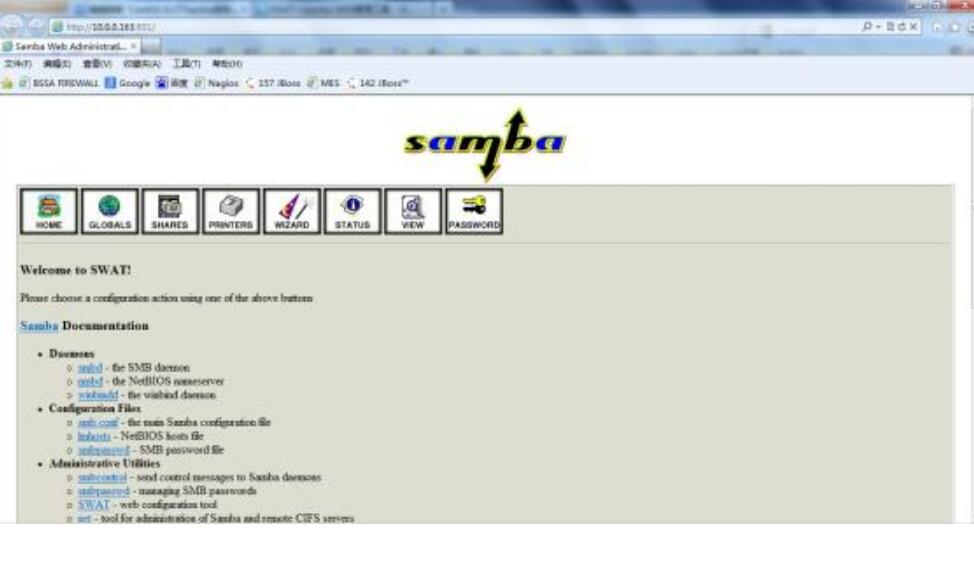The Samba is a “server software” for Linux (and other Unix-based systems) that allows management and sharing of resources in networks formed by computers running Windows. Thus, it is possible to use Linux as file server, print server, etc., such as if the network uses Windows servers (NT, 2000, XP, Server 2003). This article makes an approach to introductory Samba, showing their main characteristics and a little bit of its history.
Brief history of Samba
The Samba is the brainchild of Andrew Tridgell. In accordance with the information given in the site official software, Tridgell want to mount a space disk in your PC to a Unix server. This PC ran the operating system And, initially, was used by the NFS file system (Nfor network File System) for the access. However, an application needed to support the NetBIOS protocol (not supported by NFS).The solution is found by Tridgell was not so simple: he wrote a sniffer program for traffic captures data in the network) that would allow to analyze the data traffic generated by the NetBIOS protocol, did reverse engineering on the protocol (SMBServer Message Block) and implemented in Unix. This made the Unix server appear as a server of Windows files in your PC with DOS.
This the code was made publicly available by Tridgell in 1992. However, later, the project was put aside until a certain day Tridgell decided to connect the PC of your wife to your computer with Linux. However, found no better means that your codeto do this, and so used it.
Through contacts made by e-mail, Tridgell discovered that the documentation of the protocols SMB and NetBIOS were updated and so he went back to dedicate to the project. However, a company entered in touch with him claiming the rights over the name used in the software until then. On the face of it, Andrew Tridgell had the idea look in a dictionary for a word that had the letters s, m, and b (SMB) and ended up finding the term “samba”. From hence the project Samba has grown, and today Andrew Tridgell account with a excellent team of programmers and with thousands of users your solution throughout the world.
What the Samba server does
With the Samba server, is it possible to share files, share printers and control the access to certain resources network with equal or greater efficiency than servers based on operating systems from Microsoft. But, in this case, the operating system used is Linux.
The Samba is compatible with virtually any version of Windows, such as NT 4.0, 9x, Me, 2000, XP and Server 2003, in addition to machines running Linux, of course.
All work done by the Samba, is provided with great security, since there is great rigour in the controls of the features offered. Both is that there are companies that use Samba as a solution for existing conflicts between different versions of Windows.
How could it be, Samba also allows you to their configuration is done by means of computers remote. For the cases that are most critical, the network administrator can to be notified of abnormalities via e-mail (for this is need to use a script specific search information in the log files and creates a file that can be sent via e-mail).
Installing the Samba
The Samba is a free software that is available under the license GNU (GNU’s not Unix). Many distributions Linux already the include, but if you want to install it, is can download it from its official site – www.samba.org. In this, it is possible to note that there are specific packages for the distributions the most famous, such as Fedora, Mandriva, SuSE, Debian, etc. This means that the installation depends on the type of package used (tar.gz, RPM, deb, etc.). Thus, as an example, Debian users should use the following command:
apt-get install samba smbclient smbfs
If the package Samba is in the format tar.gz just type (after downloaded):
# tar -zxvf samba-a.b.c.tar.gz (where a, b, and c correspond to the version number)
Then, just enter the source directory and type:
./configure –prefix=/usr/local/samba
Finally, type:
# make
# make install
The smb file.conf
A fact that pleases many users of Samba is its configuration it is made in a single file: smb.conf. This file is usually it is located in the installation directory of the Samba.
The smb file.conf is structured as follows: the parameters configuration is grouped into sections.Each section is identified by a name in brackets, for example, [global]. Below follows the description of three examples of sections pre-defined in the Samba:
{global] – as the name indicates, contains settings that affect the entire Samba. For example, the name of the server;
[homes] – contains the settings for the directory home for each user;
[printers] – contains settings that control shared printers.
Below is an example of a smb file.conf with a configuration quite simple, since it only serves to explain the structure of the file. Its parameters are explained below. The numbering at the beginning of the lines is not used in the file and was inserted by AbbreviationFinder only to facilitate the location of the parameters:
1 [global]
2 # name of the file server
3 netbios name = AbbreviationFinder
4 # name of the workgroup or domain
5 workgroup = iw
6 server string = Samba Server
7 security = user
8 [network]
9 # shared directory
10 path = /iw/articles
11 public = yes
12 browseable = yes
13 writable = no
Explaining:
– Lines 1 and 8 contain the names of the sections;
– Lines 2, 4, and 9 are comments. You can insert the text that you want it and Samba will ignore them. The comments are used to document features or make observations. This feature can also be inserted at the end of any other line, just by entering the # symbol before the comment;
– Line 3 – netbios name – contains the NetBIOS name of the server Samba;
– The line 5 – workgroup – gets the name of the workgroup or domain in which the Samba server is part;
– Line 6 – server string – is an id the Samba server sends to the other computers on the network;
– Line 7 – security – contains the access level, and can receive multiple “sub-parameters”. In this case, user indicates that to access the server is required that user make use of a account in Linux which, in turn, also must be used in Windows;
– The line 10 – path – indicates the shared directory, if this is the case;
– Line 11 – public – allows access to the directory without the need password (if populated with “yes”);
– The line 12 – browseable – indicates if the directory is visible or not. If it is not, even so it is possible to access it;
– The line 13 – writable – if you have the term “on”, indicates that the user can only read the contents of the directory shared, but you can’t change it.
Swat
Samba can be configured through graphical interfaces. Many network administrators consider this through more efficient to edit the file smb.conf via a text editor. The Swat is way over used for this. It is a tool that allows for Samba configuration through web browsers Internet, enabling even the remote access to the configuration file.