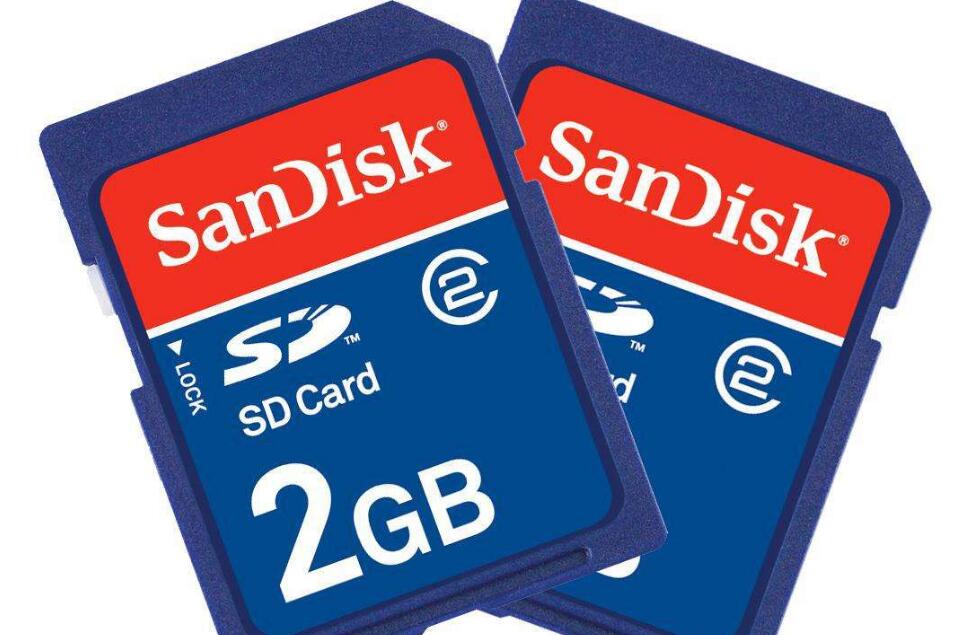Introduction
If you have a digital camera or a smartphone,probably need (or contemplated) to use a card SD or microSD it. These are the types of memory card more currently used. The problem is to choose the cardideal is not an easy task: terms such as SDHC, Classand UHS I leave all very confusing.
But do not worry. I’ll explain everything what you need to know to buy the SD card or microSD more aquedado your needs. Details on how to speed data transfer and storage capacity will be addressed in a way that facilitates understanding.
Here we go, then? If you prefer, you can access a specific topic using the links below. But, if you want to understand everything from the beginning, is just scroll down the page 😉
– What is Flash memory?;
– Emergence of SD cards;
– SD card “conventional”;
– MiniSD card;
– MicroSD card;
– Capacity: SDHC cards;
– SDXC card;
– By comparing the sizes;
– Speeds of SD cards and microsSD;
– Classes and UHS;
– Buses: Normal Speed, High Speed, UHS-I and UHS-II;
– Video Speed Class: V6, V10, V90, and more;
– App Performance Class: A1;
– Eye-Fi card wireless;
– smartSD: microSD with NFC;
– And what is SDIO?.
Before, what is Flash memory?
Before we know the characteristics of the SD and microSD, it is convenient to know what is Flash memory, after all, this is the technology that enables the storage and the access to the data on the cards.
Having Toshiba as the main name behind your development, the Flash memory is, essentially, a chip type EEPROM (Electrically-Erasable Programmable Read Only Memory), which means that, therein, the recording and the deletion of data is done electrically, without need to use special equipment for the realization of these tasks.
It is a technology “non-volatile”: information may be stored for a long time in the chips without batteries or other power sources have to be used for this purpose.
As I explain in this text about SSD drives, there is, basically, two types of Flash memory: Flash the NOR (Not OR) and Flash NAND (Not AND). The name is derived from the technology mapping of data from each one.
The first type allows access to the memory cells in a random fashion, as with the RAM, but with high-speed. In other words, the NOR possibita to access data in different positions of the memory in a way that quick, without the need of this action is to be sequential. The NOR is used in the BIOS chip or firmware smartphones, for example.
The type NAND, in turn, also works in high speed, but makes sequential access to the cells memory and treats them in conjunction, that is, in blocks of cells, instead of accessing them individually. In general, memories NAND can also store more data what memories NOR, considering the physical blocks of sizes equivalent. This is the most used type, including SD and microSD.
The emergence of SD cards
The SD cards are, in fact, an evolution from an earlier standard called the MultiMedia Card(MMC),launched in 1997 thanks to a partnership between SanDisk and Siemens. Both are, in fact, quite similar, including in technical aspects and in the physical dimensions.
The standard SD — acronym for Secure Digital — it was announced shortly after, in 1999, and is the result of a partnership between SanDisk, Panasonic and Toshiba. Among its main characteristics are:compatibility with security regulations the Secure Digital Music Initiative (SDMI), which aims to prevent illegal distribution of music; a small catch security that prevents the deletion of data device; and improved performance in the data transfer.
In 2000, he founded the Secure Digital Association (or, currently, the SD Association”), an entity that brings together manufacturers of cards and Flash memories with in order to promote and develop the technology SD, as well as patterns derived, among them, the microSD.
Ah, yes: the MMC standard “survived”, but not by much time. Until variations were created, such as the cards MMCmicro, SecureMMC, and MMCmobile. But the patterns SD have evolved a lot, in all senses: the cost of production, reliability, security, capacity storage and data transfer speed. By account also, there was no way out: the MMC card fell into disuse.
Types of cards: the SD “conventional”
In order to meet the most varied needs, the SD Association standardized at least three types of SD cards. Let’s discover them all starting with the SD “conventional”.
This was the first type to be released, and is quite used to up to the present day, mainly in devices sized relatively large, such as cameras, video recorders and players media. Many laptops also have input to this the format of the card.
SD cards have the following measurements: 24 mm x 32 mm x 2.1 mm. At one end there is a small “cut” that makes the device remember vaguely a sheet of paper with the tip bent. As already mentioned, this type also has a small side latch security that you can enable for to prevent recording or deletion of data.
In addition, the more basic version of the SD card has nine contact pins. This amount can to be greater in cards more sophisticated, however.
The storage capacity of SD cards that will be addressed more to the front, but already advance that we can find the best models with the most different “totals”. The first models had a few tens of megabytes. Today, it is possible to find drives, SD with a capacity equal to or greater than 1 terabyte (TB).
MiniSD card
No, you did not read it wrong. Existed even a variation called miniSD. In fact, it is still cannot find this card format, but it is rare.
Announced in 2003, the miniSD card is, as the name suggests, a version with reduced dimensions of the SD card (37% lower), having the following measures: 20 mm x 21.5 mm x 1.4 mm. This type does not have security lock and uses, by default, 11-pin contact.
This is a card type that was relatively common in cell phones, only that of the oldest. Current smartphones are compatible with the microSD, as you should know.
MicroSD card
We arrived at the “darling of the class”. Launched in 2005, the microSD card became the one that was already small into something very minor: the chip has only 11 mm x 15 mm x 1 mm. As an effect, this version has no safety lock, but, let’s face it, this feature hardly makes missing, right?
Slots for microSD can be found in various types of equipment, but the smartphone is what made this format popular.
It is not difficult to understand the reason. We use our smartphones to store photos (and we have cameras increasingly sophisticated on these devices), music download, install games and so on. Soon, not rarely, the ability to storage of the device ends up not being enough. There we have to resort to a microSD.
As the microSD card is very small — fits in the tip of the finger —, its adoption on mobile devices if proved to be very appropriate, after all, smartphones, tablets and the like are compact equipment.
The physical size is reduced does not imply, necessarily, in less storage capacity: when I finished this text, couldn’t find on the market microSD cards with capacities as 64 GB, 128 GB and 256 GB. In January of 2018, a company called Full Memory announced a microSD with 512 GB of space for data.
Typically, microSD cards have eight contact pins, but it is possible to find units with more (are the cards UHS-II, and we will see them more to the front).
Capacity: SDHC cards
Up to now it is easy, isn’t it? We have three sizes of cards. But, from here, begin to appear some acronyms, such as SDHC. It is a new type of card? We can say that yes, but in the same format.
Generally, SD cards have conventional they have the skills that vary from 4 MB up to 2 GB. These options were sufficient for some time, but then the market began to have ever increasing demand for images and videos in high definition (HD — High Definition). The answer to this need are the cards Secure Digital High Capacity (SDHC), presented in 2006.
This is a category with the same measures of the type SD. Not it is a new type of card in every sense. We are talking about, basically, an evolution that brings more storage capacity: SDHC cards have 4 GB, 8 GB, 16 GB or 32 GB.
In part, this is possible because SDHC cards use file system FAT32, against the FAT16 of the versions of smaller capacity, allowing for more addressing of the data (but is it possible to use other file systems).
Most of the devices that read SD cards can do it also with chips SDHC. The exceptions are for older equipment that are not compatible with the specifications 2.00 or more recent Secure Digital Association.
It is also possible to find versions reduced from SDHC cards, that is, we can take cards miniSDHC (very rare) and microSDHC (it is common to call it only microSD with SDHC or something like that).
SDXC cards
The need for more space for data is not to grow. Just so you have an idea, today we have up smartphones middling that record videos in resolution 4K. That is why, in 2009, there was the specification Secure Digital Extended Capacity (SDXC).
Yes, cards of that type have more capacity storage than SDHC cards. The capabilities here range between 32 GB and 2 TB (yeah, terabytes), to be precise. Of course the more space there is for data, more expensive the card. Just to give an example, the card SDXC memory card of 512 GB cheaper on Amazon United States in January 2017 and cost about$ 200. The more cheap!
It is worth mentioning that, as in the standard SDHC memory cards, there may be mismatch SDXC cards with reader devices more old. Ah, of course: we can also find in the market cards miniSDXC and microSDXC.
By comparing the sizes
Before we move on to the next topic (speed), it is worth checking the following images. They show cards SD, miniSD and microSD side by side. This is the easiest compare them:
Speeds of SD cards and microSD
In addition to the storage capacity, there is another factor that influences on the prices of SD cards and microSD: speed of data transfer. Well, here the subject starts to get a little confusing. But do not worry: I I explain everything you need to know, starting with the classes (class) that the Secure Digital Association has defined.
Classes and UHS
It is quite likely that on a card or in the packaging of this you find one of the following numbers: 2, 4, 6, or 10. This number tells you the class of speed sequential recording of data on the card.
It can happen, for example, you buy a camera digital will only work correctly if the card memory has a certain recording speed. Hence the importance of the classes: they indicate which minimum speed that card. So, let’s to them:
- Class 2: the card works with at least 2 MB/s (megabytes per second);
- Class 4: the card works with at least 4 MB/s;
- Class 6: the card works with at least 6 MB/s;
- Class 10: the card works with at least 10 MB/s.
You can also find cards that, instead of class (or in parallel), use the classification Ultra High Speed(UHS), geared to the types SDHC and SDXC. Up to now, there are two categories of UHS:
- UHS 1 (or U1): the card works with at least 10 MB/s;
- UHS-3 (or U3): the card works with at least 30 MB/s.
Yes, the class 10 and U1 have the same minimum speed. They are equivalent, then? In fact, no: they differ from each other in maximum speed. You will to understand this aspect in the next topic: buses.
Before we move on to it, it is important for you to know that the classes 2, 4, 6, and 10 are indicated on the card inside a circular shape that resembles the letter ‘C’. Already Cards U1 or U3 use a number inside a shape that resembles the letter ‘U’.
Buses: Normal Speed, High Speed, UHS-I and UHS-II
Until now, the people spoke of the minimum speed guaranteed recording. This parameter is useful for ensure that the microSD card or SD will work correctly in the equipment that they need a certain rate of the transfer of data. But the cards also have a maximum recording speed or reading of data. It is determined by the bus used.
At least until the moment, there are four buses: Normal Speed specification (1.01), High Speed (2.00), UHS-I (3.01) and UHS-II (4.00). Here are the data transfer rates of each one:
- Normal Speed: the maximum speed of 12.5 MB/s;
- High Speed: maximum speed of 25 MB/s;
- UHS-I: the maximum speed of 50 MB/s (UHS-50) or 104 MB/s (UHS-104);
- UHS-II: maximum speed of 156 MB/s and 312 MB/s.
To be able to reach the maximum speed, the device must be compatible with the specification of the card. For example, a device that only supports the specification 3.01 (UHS-I) you will be able to read a memory card 4.00 (UHS-II), but with the maximum speed of 50 MB/s or 104 MB/s.
And is there any connection between the classes and the buses? There are. Cards-class 2, 4 and 6 usually have bus Normal Speed. Already the High Speed is applied to cards class 10.
Finally, cards UHS 1 and UHS 3 are tied to bus UHS-I and UHS-II. Opa! The acronym “UHS” is used two times? Yes! Confusing, right? The Secure Digital Association could have used an acronym different for the house thing, but he did not. Patience…
Cards UHS-I tend to be identified with the letter ‘I’. As presumably, cards UHS-II use the symbol ‘II’.
Video Speed Class: V6, V10, V90, and more
The “salad” of acronyms related to the rate of transfer of data is not finished. We also have the classification Video Speed Class. It is about a type of microSD card or SD generally uses a memory more sophisticated: MLC NAND.
As the name suggests, cards with classification Video Speed Class are suitable for devices that record videos, especially in resolutions up to 4K and 8K. There are five types: V6, V10, V30, V60 and V90. Let’s see them:
- V6: the card works with a minimum of 6 MB/s on write data;
- V10: the card works with minimum of 10 MB/s;
- V30: the card works with a minimum of 30 MB/s;
- V60: the card works with minimum of 60 MB/s;
- V90: the card works with a minimum of 90 MB/s.
To gain performance, the types V30 and V60 are more suitable for recording videos in 4K. For 8K, the recommendation rests on the types V60 and V90. Note, however, these cards (still) are not common in the market.
Note well the symbols on the card below. It is SDHC, class 10, U3, UHS-I, and V30:
App Performance Class: A1
In November 2016, the SD Association has introduced more a sort of card: Application, Performance Class , or, simply put a little, App Performance Class. Yes, one more! But it is valid know it.
We need to understand the following: audio recordings sequential data are important for applications photos or videos, as this type of content, by be bulky, it really may take numerous consecutive blocks of memory cells. Then it is necessary to ensure a minimum performance in this procedure.
However, on smartphones and tablets, especially those based in Android 6.0 or higher, the microSD cards can be used effectively as an extension of the internal memory of the device. Only that, not rarely, the card is slower, making access to an application installed there, for example, take more.
It is here that the rating App Performance Class starts to make sense: she is going to say to you that one SD or microSD has a minimum performance in applications that generate recordings of small blocks of data, such as such, do not benefit much from optimization to sequential recording. This aspect is quite important on smartphones, and the like.
For now, the App Performance Class has only one category: the A1. It ensures that the card has write sequence of at least 10 MB/s, in addition to 1,500 IOPS operations random read and 500 IOPS on operations random data writing.
IOPS stands for Input/Output Operations Per Second. This the measure indicates how many input / output operations data is held in the device. The higher this number, the better.
With time, categories such as A2 and A3 must appear to indicate cards with higher numbers on these parameters.
Eye-Fi card wireless
This is probably the type of SD more unusual there is. This is a card that allows the transfer data to a computer or mobile device by means of a Wi-Fi network. So, you can, for example, take a photo on your digital camera and immediately connect the card via the network wireless to the laptop to transfer the image.
Cards eye-Fi are produced for a company that takes this same name. The company offers several versions of the device, such as the line Mobi Pro, geared for those who perform activities professionals with the device — photographers, for example.
Yes, it is also possible to find SD cards with free Wi-Fi produced by other manufacturers.
smartSD: microSD with NFC
In 2013, the SD Association introduced the smartSD, a specification that allows microSD cards,microSDHC and microSDXC cards are used in conjunction with NFC technology to, among other applications, allow the user to use the services of digital payment.
Thus, the person may insert the card in a smartphone it does not count on NFC to use the device in the services such as the Android Pay. Another example utility: card can do the times of a token that allows a employee access to a restricted area within a company.
The “ingredient” the main of this idea is the Single Wire Protocol (SWP), the protocol created precisely to allow the exchange of data with the modules NFC.
Although the proposal is interesting, the smartSD attracted few companies and organizations. The standard has only been used in application very specific.
And what is SDIO?
Before we conclude, it is worth saying that there is more than one type of default connected to the SD card that calls the attention: the Secure Digital Input Output (SDIO). Appliances compatible with this specification allow the slots of card readers in SD and microSD are used for more purposes.
With this, it is possible to install cameras, readers bar code, GPS device and other in the slot of the SD of a notebook, for example, provided that all devices involved have compatibility with SDIO.
But, on account of the popularization of the USB ports, SDIO devices were not popular.
Ending
MicroSD and SD are really interesting and, of course, useful. We are talking about small devices, but that store “worlds” of information. But, in order to enjoy well this technology, it is important to know all the details of it.
The problem is that there are so many specifications — and many acronyms — involved that it is difficult to not to be lost among them, it is not the same? Is why I wrote this text: to help you in every details including understand why the prices vary so much between microSD cards and SD with the same capabilities.
But don’t worry about having to decorate everything. The most important thing is to understand the concepts. When you hit that doubt about an acronym or another, just have a look at this text again 😉